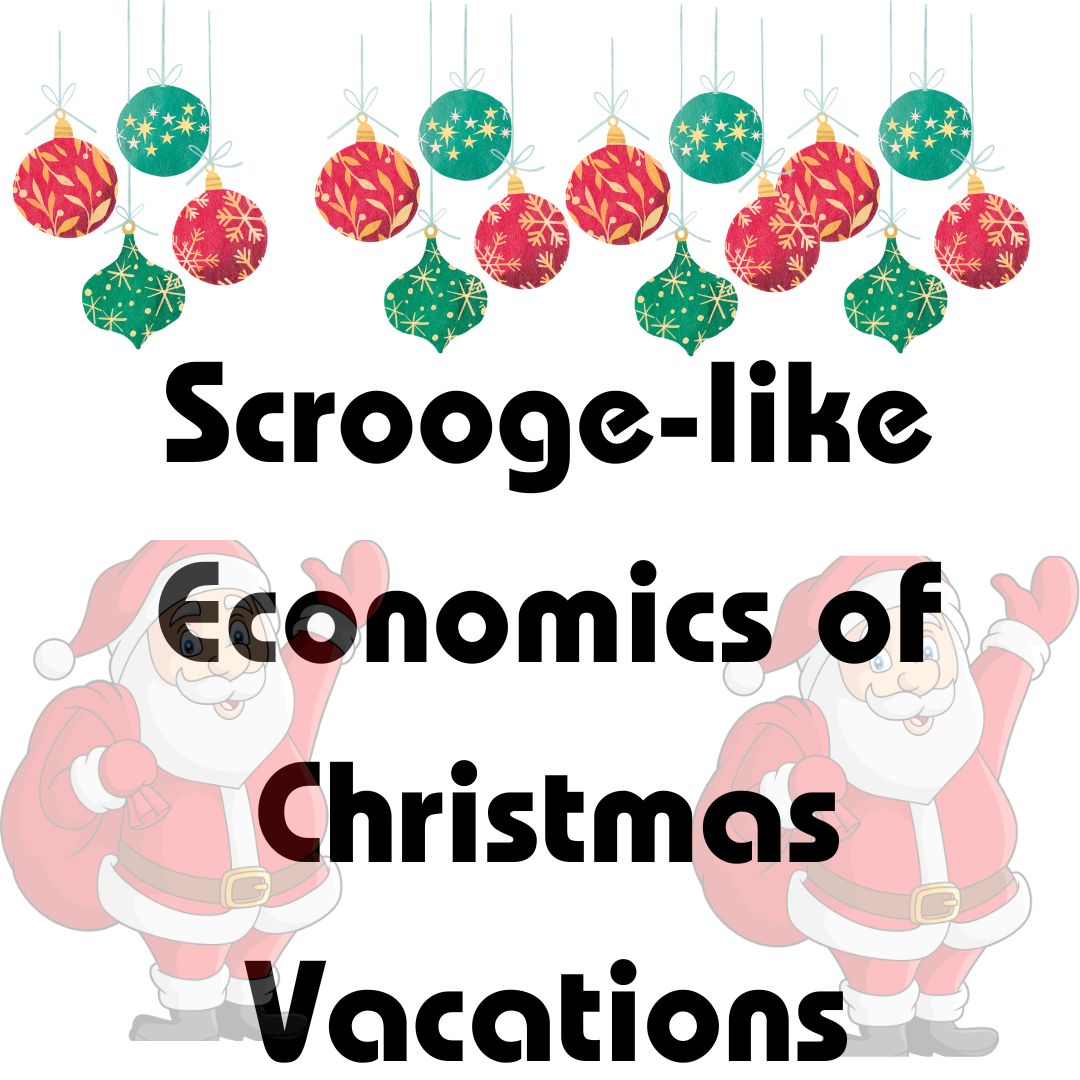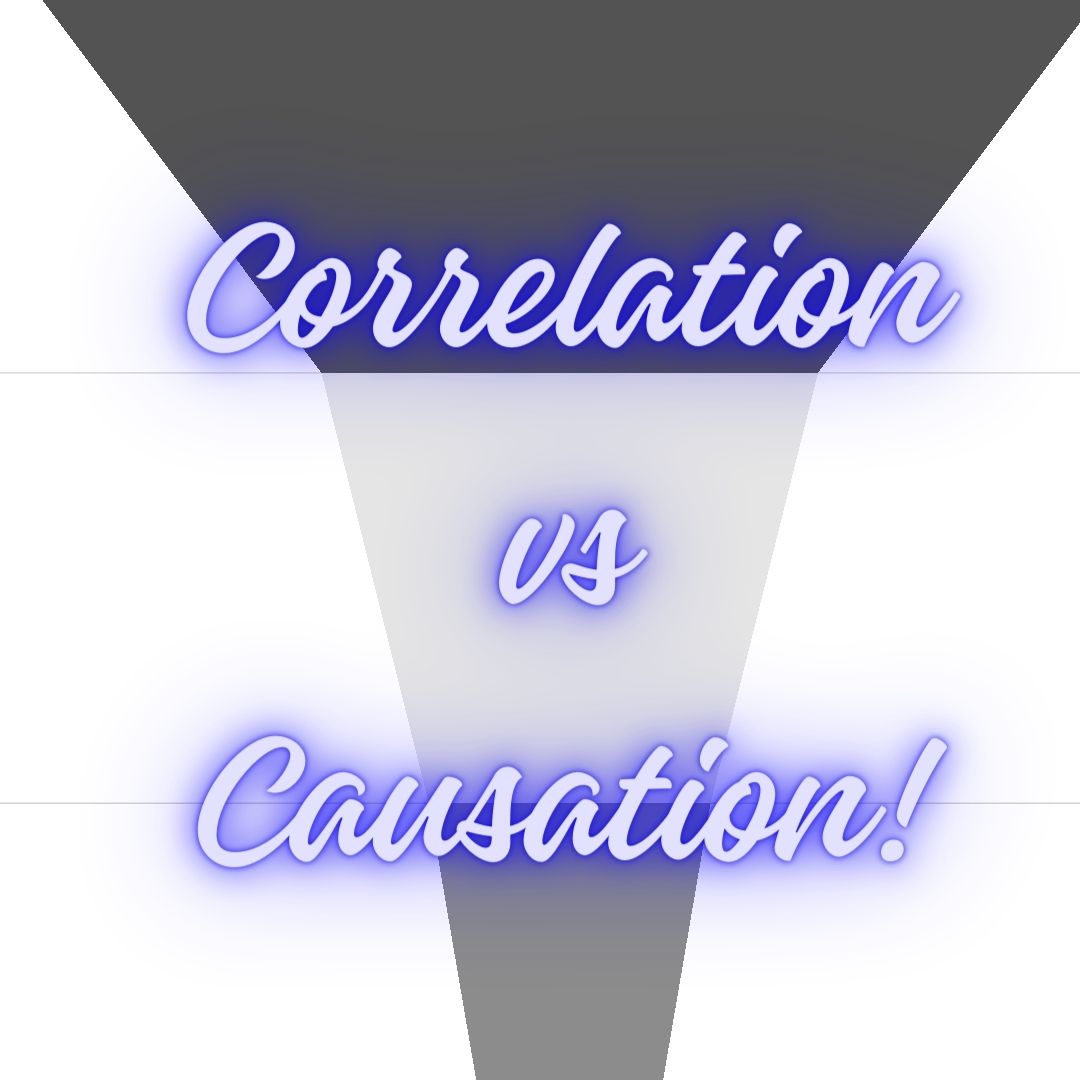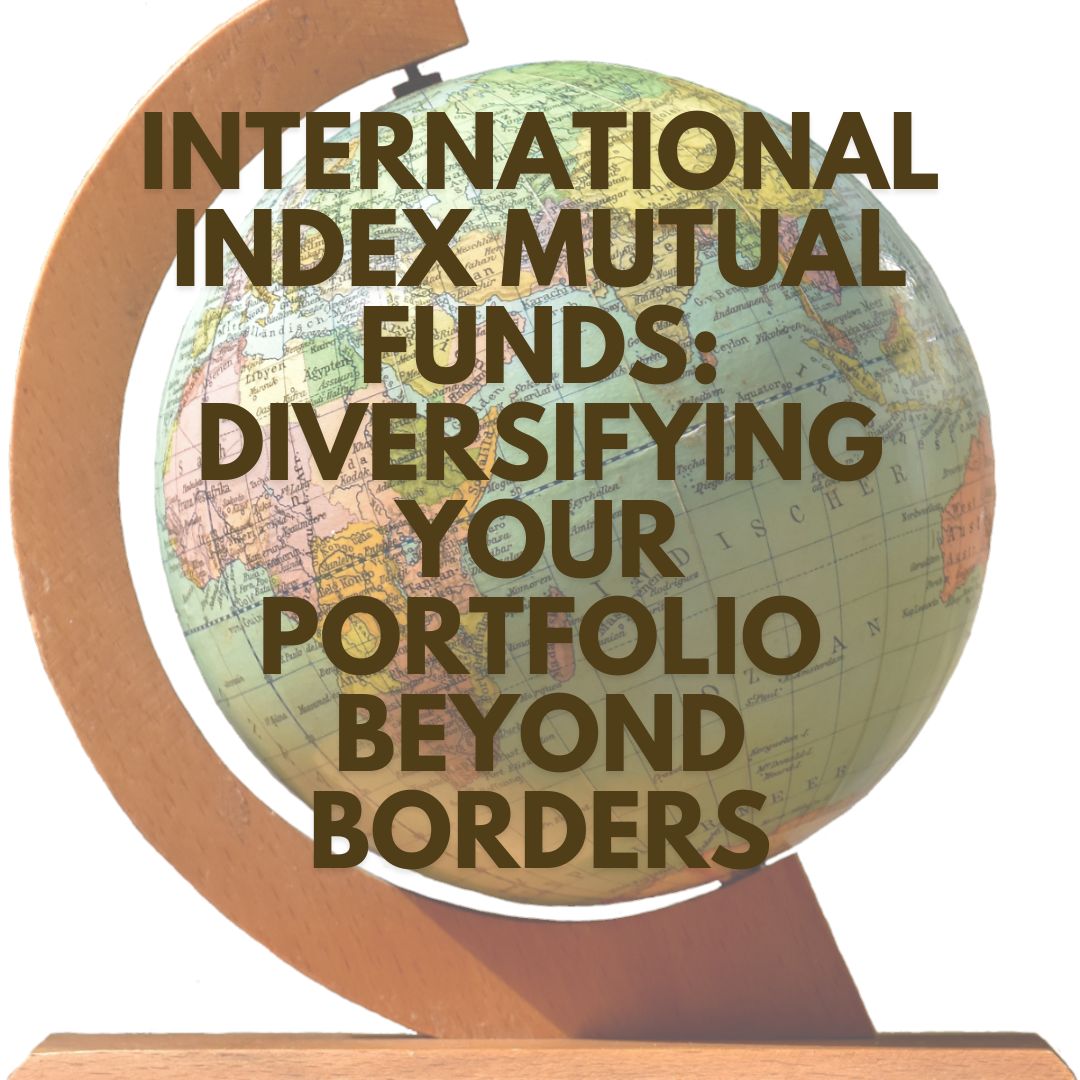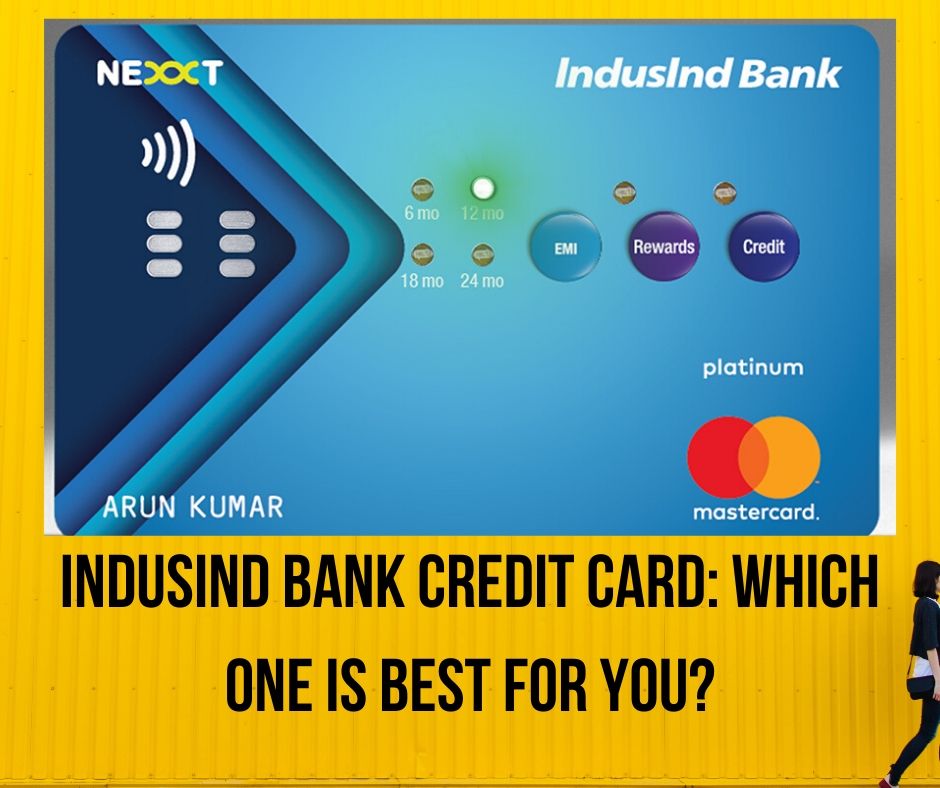Google Wallet and Its Role in E Commerce
- 5 May 2017 | 2048 Views | By Mint2Save

Google wallet is the person to person payment method or service which is developed by Google. Google wallets facilitate people to send and receive money anywhere at any time from a mobile phone or other device at free of cost. Google wallet helps you out to forget your plastic card and switch to your smart phones to make shopping easier for the users online as well as in stores. If you think that Google Wallet is just tap and pay service, then you are surely wrong because there is a lot more you can get through Google wallet.
How to use the free Google wallet? (Features)
- Sign Up:
First sign up for Google Wallet and If you already have an Account then go ahead and add Google Wallet by just entering your name and password. Then visit the site wallet.google.com and Sign in.
After that, enter your personal and billing information and tap on Accept and create.
- Personal and Privacy setting ad click on verify!
Add your name and address by just clicking on settings option and then verify your identity which will help you to access many features online or on apps such as free Google wallet card with 24/7 security feature
- Security
In order to stay safe while using Google wallet, create your 4-Digit PIN to protect your wallet. As this feature will help you out to be protected against any fraud or misuse while sending money, opening an app or transferring money or withdrawing money from ATMs with Google Wallet.
- Usage on the Mobile phone
Google wallet is an effortless app to be used on mobile phones, where you just need to install an app via Google Play or iTunes. Select only Android and iOS and do the same procedure stated above.
- Money to Google wallet
The money that is added, shows in your Google wallet balance, which helps you to make purchases easily, shop online or in app stores or you may send money to anyone by using such Google wallet card. Where you just need to tap on ‘Payment methods’, click on ‘Add to Wallet Balance’ and add your amount you want to keep in your wallet and click on ‘Add Money’.
- Use of Google wallet
Google wallet is used for online purchases in many sites like Domino’s Pizza, Uber, Toys “R” Us and more. You may also purchase from Google Play, YouTube and other Google properties. Google Wallet Card is used in stores as well by choosing either credit or debit at checkout and type in your Google Wallet pin for security. You’re able to spend up to a limit of $5,000 every 24 hours. But this limit does not comprise cash withdrawals from ATMs or either bank. While using Google wallet by mobile app on an Android, you can simply click on the phone to pay anywhere at any time via contactless payment terminal.
- Send Money
By just one click on ‘Send Money’ option on your Google wallet, you can easily transfer money to your friends or family or any other person. Sending money directly from your Google wallet Balance or bank a/c is absolutely free.
8 Other features
There are many other features of Google wallet apart from the ones mentioned above, such as
- You can see your transaction history anytime.
- You can also track your orders, view your order and can see your shipping alerts.
- You can join loyalty programs by being its member.
- You can avail lot of discounts and offers via Google wallet.
Google wallet is one of the first services to use near field communication (NFC). Google wallet gives the users fastest way to make payments e-commerce stores. It also offers merchants to give special offers and discounts to their users via websites. NFC services are now almost being migrated to the Google Pay app.
One of the best features of Google wallet it that it gives notification of your every transaction. Google Wallet is compatible with the Android, iOS and Web. The maximum transfer limit is 9,999 in Google wallet.
Safe and Secure Google Wallet
What if Google Wallet card is lost / stolen?
Do not worry as Google wallet keeps an eye 24/7 to protect any device form fraud. If in case your Google wallet card is lost or stolen, then the user of the card can instantly cancel access by signing in to myaccount.google.com. Or else can temporarily lock the card if a user suspects that the card has simply been gone astray.
Currently, Google wallet has lots of competitors in its way such as PayPal, Apple, Samsung and more. Thus, it is difficult to stay at a pace in such a competitive market of the mobile payment segment. But still Google wallet is playing a vital role in such industry.
Review on the App Store
The image below has been extracted from Play Store home page of the App. As anyone can observe, the consumer reaction to this app is mostly positive, as it garners a healthy 4.4 star rating. Aforementioned benefits such as user interface, easy payment gateway and security are obvious reasons for the same.

Veterans in the field of the digital payment regard Google Wallet as a mere makeover of Google Checkout. Since NFC based payment has been migrated to Google Pay services, Google Wallet is regarded as an intermediate stage in the service that Google seeks to offer.