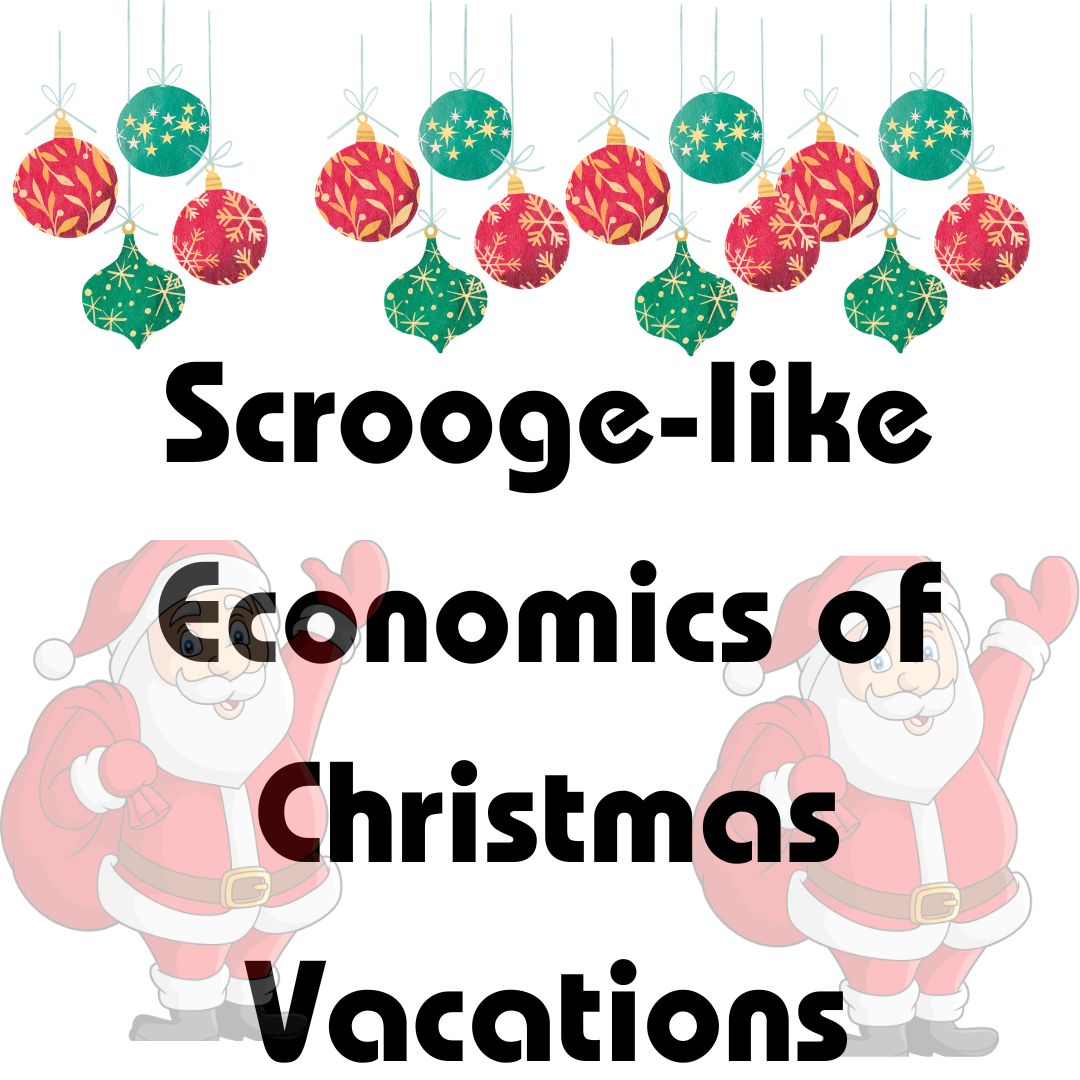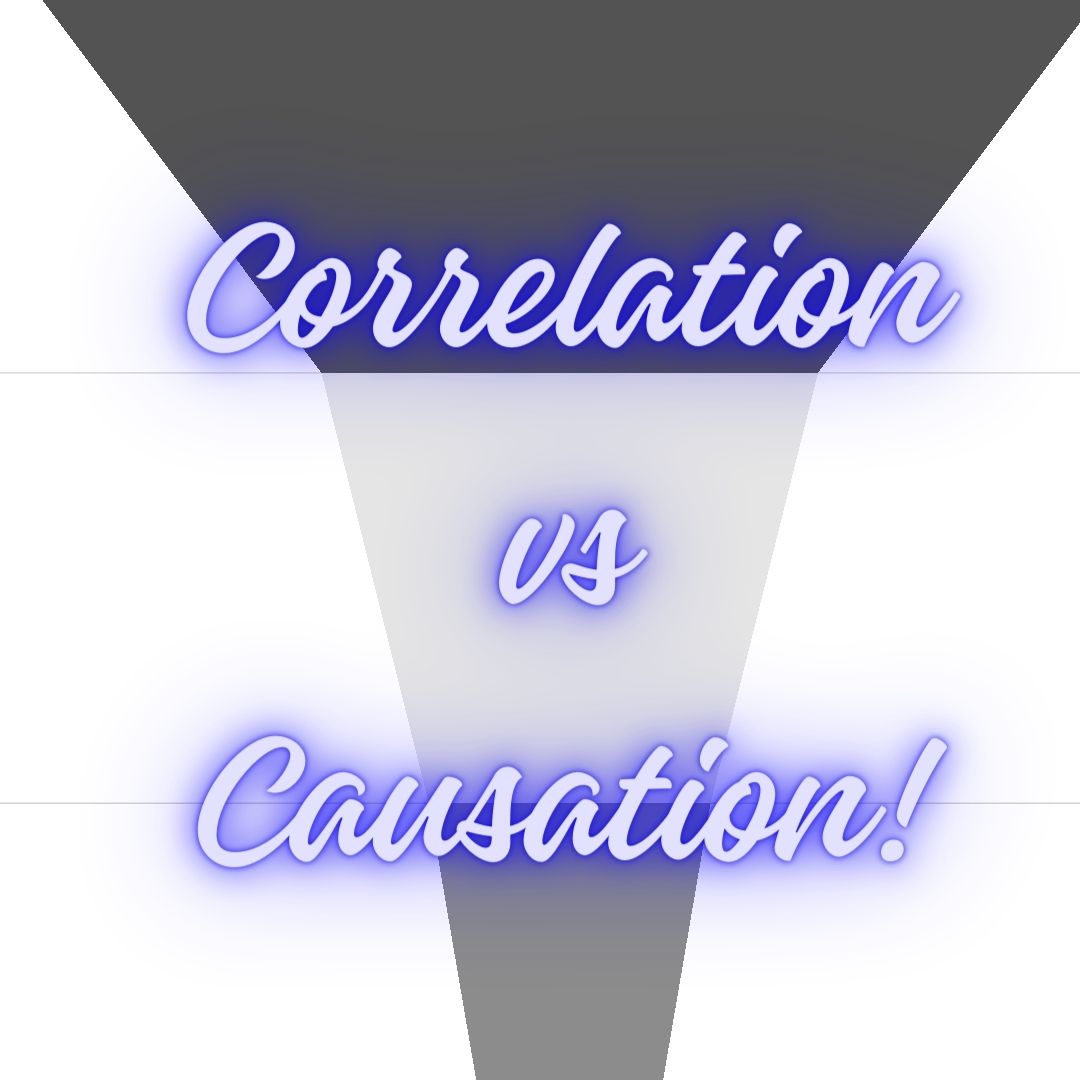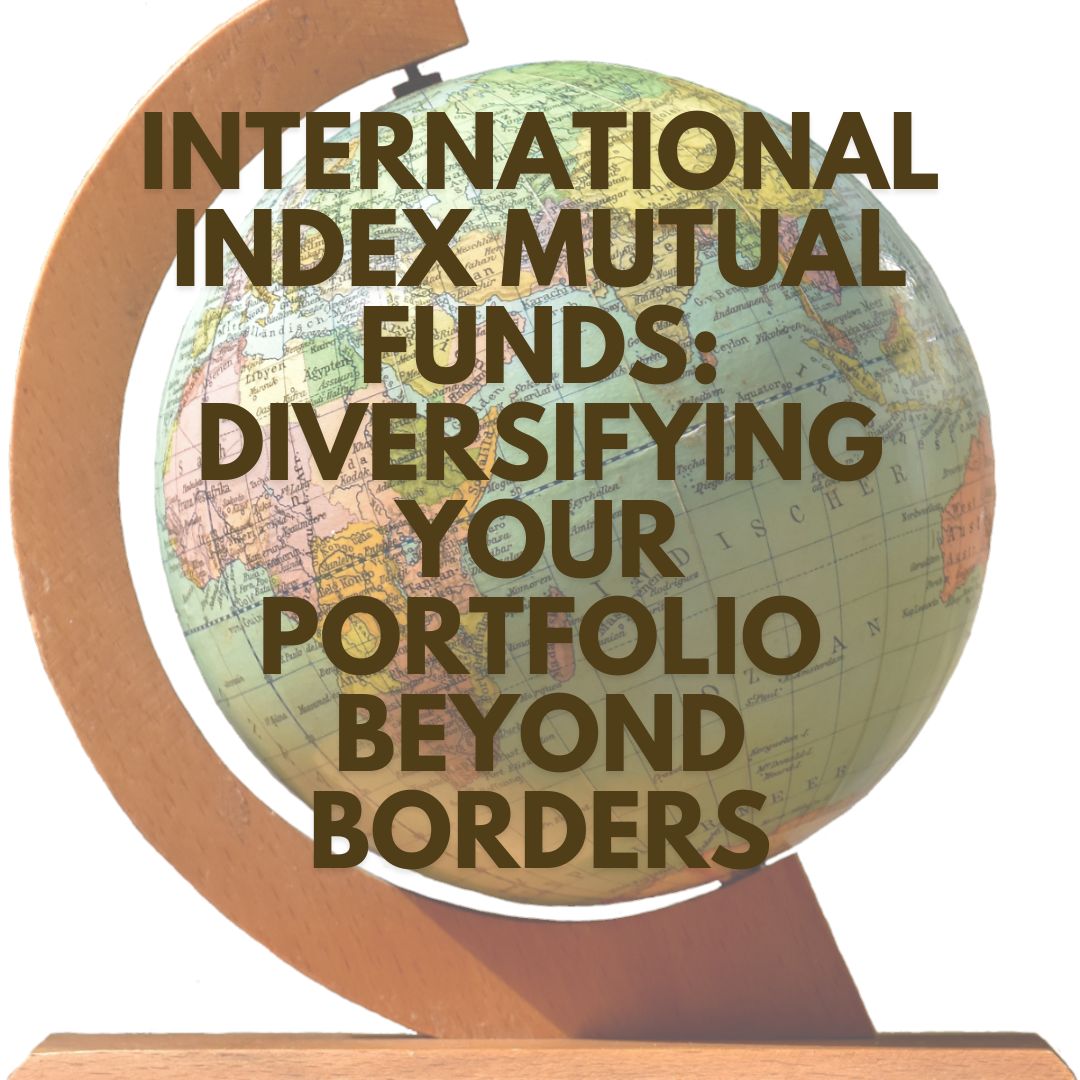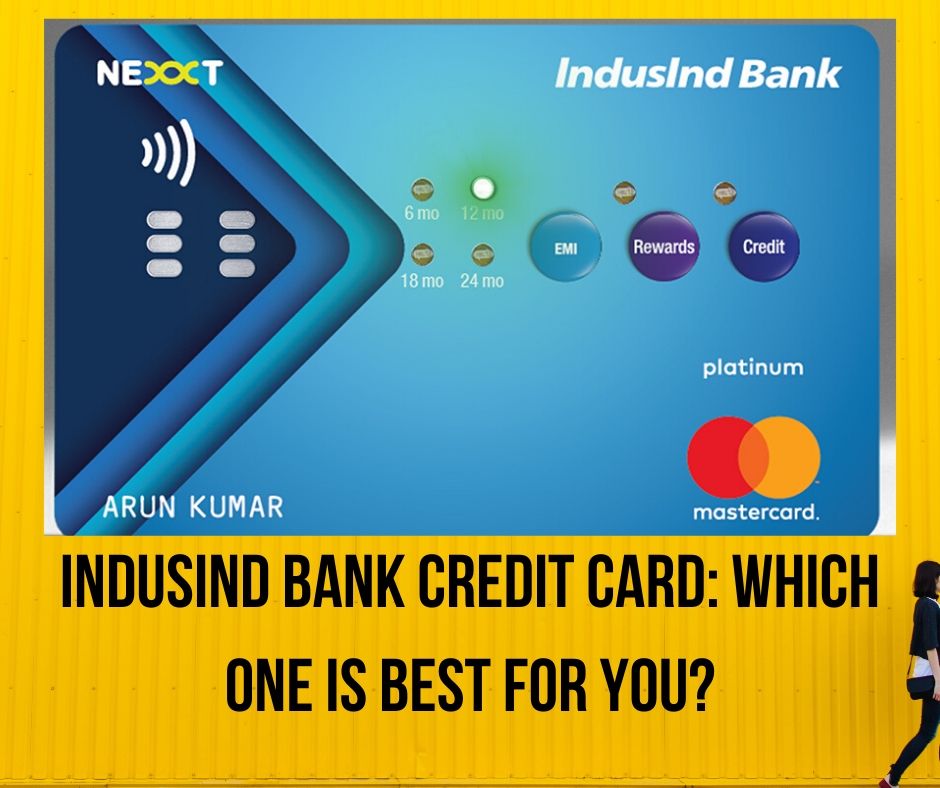Everything About Samsung Pay App
- 2 April 2017 | 1459 Views | By Mint2Save

The dawn of digital transactions has definitely come to its future intermediate stage. Arrival of tech giant Samsung’s with its Samsung Pay App is the latest proof of the same. This mobile wallet cum digital payment app first came into limelight in the year 2015. It is now being promoted aggressively by the company and the pay app is now available in almost all digital market enthusiastic markets.
It allows you to pay for goods and services by using your Samsung smart phones instead of swiping a credit card.
A lot of tech experts are calling it a competitor to Apple Pay, while some regard it as a much needed payment system that was needed for Android enabled phones.
As Samsung enters into the payment intermediary business, we can be assured that critical aspects such as payment process, security, etc., have been thoroughly worked out and improved.
This service is currently not available on all Samsung smart phones, but works with selected models of company line of Galaxy smart phones (usually the high range ones); Samsung Galaxy Note 5, Samsung Galaxy S7, Galaxy S7 Edge, Samsung Galaxy A7, Samsung Galaxy S6 Edge and Samsung Galaxy A5.
Samsung Pay is more than NFC
Samsung Pay offers more than just NFC. To spread mobile wallet space and simultaneously taking on Apple Pay, Samsung acquired Loop Pay which is a start-up that made-up a mobile wallet technology known as Magnetic Strip Technology (MST).
MST lets a contactless payment that is to be made with the terminals that does not feature NFC readers, which will open up a lot more retailers to the payment technology. Samsung told at the time of demo that this covers the huge amount of payment terminals worldwide.
Not just being limited to NFC makes Samsung Pay more advanced than Apple Pay and Android Pay.
How does Samsung Pay work?
Samsung Pay uses near field communication (NFC) technology to make payments at tap-to-pay terminals. However, Samsung Pay system also supports a new proprietary technology, Magnetic Secured Transmission (MST) which transmits the same secure tokenized credit card or debit card payment credentials. Samsung Pay uses MST when the phone is held alongside one of these registers. The phone give out a magnetic signal that simulates the magnetic strip found on the back of a credit or debit card.
User can make payments by swiping up from the bottom of the display on phone, the Samsung Pay app will launch then, by tapping the smart phone on an NFC enabled POS machine, selecting your default card and authenticating the transaction through fingerprint or a four digit PIN. With other cards that does not support NFC feature, the payment can be made by using MST and thus is easy to use everywhere.
When the payment has been biometrically checked, then the phone informs you to tap it on the contactless payment reader and bingo; a payment is made through NFC by Samsung Pay.
Why to use Samsung Pay?
- Simple:
It is convenience and ease of card use as it just takes 3 simple steps to use Samsung Pay, i. e., swipe up to launch Samsung pay, authenticate with your fingerprint or PIN and Pay with your phone. Thus, it is quicker and easier to use.
- Secure:
It has great security features that include the fingerprint verification, Digital tokenization where, all transactions use a random token rather than the card number that means the real card information is not shared while paying and data stay safe and Samsung Knox, the phone is constantly monitored for its weakness, even if the phone is compromised the card data is still safely encrypted within a separate data vault.
- Everywhere:
You can swipe or tap your card all over the place as the Samsung Pay works almost everywhere. Thus, Samsung pay will let to leave your wallet at your home.
How to Use Samsung Pay App:

Samsung Pay App is very convenient to use. A few simple steps can make anyone the master of this application. The whole working of the app can be summarized in these few steps.
- The user can store as many debit or credit card information, once they are authenticated.
- Post installation of the card information, the phone becomes the only card you need.
- At the checkout counter, you need to take your phone out, bring out the Samsung app, choose the card you want to charge, bring your phone near to the machine (For NFC) or Swipe it (MST).
- Insert the pin code or the Samsung Pay secure code.
- Get the receipt and there you go! Transaction complete.
Further, these videos by Samsung fairly explain everything related to the Pay app.
Providers of Samsung Pay:
In the US, Samsung Pay has a lot of existing providers such as, Master card, American Express, Visa, JP Morgan Chase, Bank of America, Citibank, US Bank, and PNC and even much more when we include gift card merchants too. The Chase Samsung Pay feature has been aggressively promoted since the launch of Samsung Pay app in the USA, with a lot of offers and discounts.

At present, the Samsung Pay app supports credit and debit cards of, HDFC Bank, Axis Bank, ICICI Bank and Standard Chartered Bank and for the State Bank of India, only the credit cards are held up while the support for debit cards will be added soon. In order to access the list of all banks, click here and if you want to access the list of gift card merchants, click here.
All through a single app, it allows payments using debit cards, credit cards, mobile wallet as Paytm and UPI. Samsung has joined with Axis Bank to make payments using UPI and through mobile wallets. Presently, Paytm is the largest digital payments firm in India and is the only wallet on board.
Samsung Pay does not really work with ATMs, so if you are in need of cash, then you still need to carry your card if you tend to withdraw cash frequently. At the domestic E-payment platforms will face a tough competition with Samsung Pay.
Safety features in Samsung Pay App
Irrespective of how useful the app is, safety would always be the prime factor as without it, the app cannot ever prove to be viable. Samsung has left no stone unturned in providing the best security measures.
Samsung uses the KNOX security framework with E2E encryption, which turns card information theft virtually impossible. Further, the data on the card is not stored on the device, but tokenization is done everytime the app is made to interact with a payment terminal. In layman terms, tokenization can be referred to method of splitting the information into two parts, comprising of the 16 digit card number and an encrypted pass code. The encrypted pass code is randomly and dynamically generated at the time of the transaction only, thus securing every payment done via the app.
Samsung Pay App Promotion
Samsung is not leaving any stone unturned in promoting and educating people about this app. From a country wise website to a massive advertising campaign, which details with the Samsung Pay app, Samsung Pay supported cards, using it and several other critical aspects.
Since the app widely supports a wide range of gift cards too, several companies have developed a well pumped strategy to promote their cards along with the Samsung Pay App.
Samsung Pay app is not a universal app, but with its unique feature of MST based payments, it is obvious that the demand for this app would be quite high. Since Android is a broad platform with several mobile manufacturers, we can expect this app to soon be available on the Google Play Store for all the compatible Android phones.
With the launch of the Samsung Galaxy S8, Samsung has even made this app easier to use with the recently launched Samsung Pass. A more of a crypto data memory bank, Samsung Pass encourages you to use fingerprint (or any other biometric data input) to complete transactions on your Samsung Pay app. Clearly, the road to digital payments becomes a lot easier with biometrics.